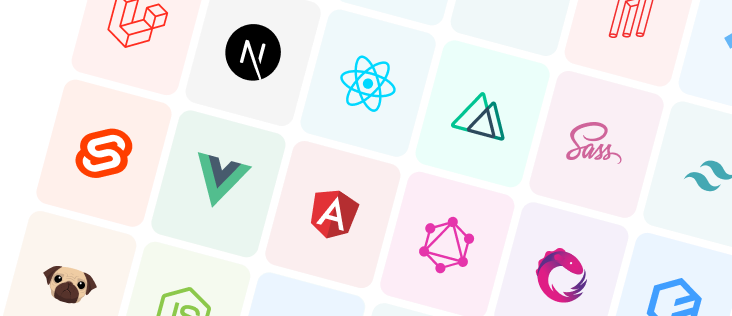deno-oak-denodb starter kit
Table of contents
- Overview
- Installation
- Available commands
- Using the GraphQL API
- CORS configuration
- Kit organization / architecture
- Deployment
Overview
This starter kit can be used for scaffolding an all-Deno based backend. It uses the following technologies:
- Deno as the runtime
- Oak as the web server
- Oak GraphQL as the API
- DenoDB as the ORM
- Redis for caching
- PostgreSQL as a relational database
Installation
CLI (Recommended)
npm create @this-dot/starter -- --kit deno-oak-denodbor
yarn create @this-dot/starter -- --kit deno-oak-denodb- Follow the prompt to name your new project.
cdinto your project directory.- Make sure you have Docker & docker-compose installed on your machine
- Create a
.envfile and copy the contents of.env.exampleinto it. - Run
deno task start-dbto start the local PostgreSQL and Redis - Run
deno task start-webto start the development server. - Open your browser to
http://localhost:3333/healthto see the API running. - Proceed to the Seeding chapter to seed the database with some sample data.
Manual
git clone https://github.com/thisdot/starter.dev.git- Copy and rename the
starters/deno-oak-denodbdirectory to the name of your new project. - Make sure you have Docker & docker-compose installed on your machine
cdinto your project directory.- Create a
.envfile and copy the contents of.env.exampleinto it. - Run
deno task start-dbto start the local PostgreSQL and Redis - Run
deno task start-webto start the development server. - Open your browser to
http://localhost:3333/healthto see the API running. - Proceed to the Seeding chapter to seed the database with some sample data.
Database setup
DenoDB was used in setting up the database. The ORM currently supports PostgreSQL, MySQL, SQLite and MongoDB databases.
To setup your database, make sure to have the database environment variables set or copy the default from .env.example.
DATABASE_HOST=
DATABASE_NAME=
DATABASE_USERNAME=
DATABASE_PASSWORD=
DATABASE_PORT=Define the schema for the new table by creating a class that extends the Model class provided by Denodb in the src/model/ folder. This class should define the columns and data types for each field in the table. Find all the data types supported by DenoDB here.
export class TechnologyModel extends Model {
static table = 'technologies';
static timestamps = true;
static fields = {
id: {
type: DataTypes.UUID,
primaryKey: true,
},
displayName: { type: DataTypes.STRING },
description: { type: DataTypes.STRING },
url: { type: DataTypes.STRING },
};
}DenoDB also supports field descriptors. They provide extra description as to what and how the data field should be. Here are all the field descriptors provided by DenoDB.
In the src/db/db.ts, the following steps are done:
-
Creating an instance of the database class and connect to the database by providing the necessary connection details from the environment, such as the database name, user name, and password.
-
Registering all the models with the database instance by calling the
linkmethod and passing the model class as an argument. If you need to create a new model, you need to link it here.
db.link([TechnologyModel])- Synchronizing the models by initializing the table in the database by calling the
syncmethod on the model. This will create the table in the database if it does not already exist. This was included in thesrc/db/run_seeders.tsfile. If you chose not to seed the db, then add it to thesrc/db/db.tsfile.
db.sync()
# If the model or data structure have changed and you want to drop the database
db.sync({ drop: true })- Update
docker-compose.ymlfile if needed to work with your new database setup.
You can now use the model to perform CRUD (create, read, update, delete) operations on the new table in the database.
Seeding
In the src/db/run_seeders.ts file, we provide a script to seed the database with initial values, using Deno DB. Under the src/db/seeding folder, you can find the technologySeedData, which is an array of initial values to be seeded into the database as an example.
In order to seed the database, the database Docker container must be up and running using deno task start-db. When the database is running, run the following command:
deno task seedAvailable commands
Tasks
Deno supports tasks which can execute simple or complex commands. These tasks are included as part of the starter kit:
start-dbstarts the local PostgreSQL and Redisstop-dbstops the local PostgreSQL and Redisstart-webstarts the web serverstart-allstarts both the databases and the web serverseedseeds the PostgreSQL database with some sample datawrite-lock-filewrites the lock file for checking integrity of packages (see the dedicated chapter for details)reload-cachere-downloads the dependencies to the cacheshow-docsshows the JSDoc-based documentation from the code (see the dedicated chapter for details)generate-type-definitiongenerates TypeScript types from the GraphQL schema (see the dedicated chapter for details)
Formatting and linting
For formatting and linting, we use Deno’s built-in commands.
To run the linting on the project:
deno lintTo format the files before pushing code:
deno fmtTesting
Deno will execute all tests by running:
deno testThis will find any tests with the following glob pattern:
- files named
test.{ts, tsx, mts, js, mjs, jsx, cjs, cts}, - or files ending with
.test.{ts, tsx, mts, js, mjs, jsx, cjs, cts}, - or files ending with
_test.{ts, tsx, mts, js, mjs, jsx, cjs, cts}
Deno will collect test coverage into a directory for your code if you specify the --coverage flag when starting deno test. For example:
# Collect your coverage profile with deno test --coverage=<output_directory>
deno test --coverage=cov_profileKeeping integrity through lock file
The starter kit ships without a lock file, but the recommended way of keeping the integrity of dependencies is through a lock file. You can write a lock file through the following commands:
deno task write-lock-fileOther collaborators can then use the lock file to download the dependencies before running the app:
deno task reload-cacheGenerating documentation
For generating documentation, we use Deno’s built-in deno doc command. This command accepts an argument, which is a a module for which the documentation should be generated. As we have multiple modules, there is one “aggregator” module in the src/docs/sources folder that is used to aggregate all the modules for the documentation.
The documentation is generated using the command:
deno task show-docsThe documentation is printed to standard out - it can be redirected to a file if necessary. All documentation is generated from JSDoc comments, and we’ve documented some utility functions and the API handlers as an example
Generating TypeScript files from GraphQL schema
Currently, there are no stable Deno modules for generating TypeScript types from a GraphQL schema. Therefore, we’ve used an npm package for this as can be seen in the src/tools/generate_type_definition.ts file:
import { CodegenConfig, generate } from 'npm:@graphql-codegen/cli';
import 'npm:@graphql-codegen/typescript';
import 'npm:@graphql-codegen/typescript-resolvers';
//...This can also be a good example of how you can use npm packages elsewhere in the code.
Whenever you change the GraphQL schema (located in src/graphql/schema), the types should be re-generated using the command:
deno task generate-type-definitionUsing the GraphQL API
The GraphQL API playground is available at http://localhost:3333/graphql. You can execute the following query to retrieve all technologies, assuming that they were seeded properly.
{
technologies {
id
displayName
description
url
createdAt
updatedAt
}
}The playground is disabled when the PRODUCTION environment variable is set to true.
CORS configuration
In order to restrict origin URLs that can access your API, you need to add a list of comma separated origin URLs in the CORS_ALLOWED_ORIGINS variable located in your .env file. For example CORS_ALLOWED_ORIGINS=https://starter.dev. In case you need to access the API in a development environment, you can add the local url http://127.0.0.1 to the CORS_ALLOWED_ORIGINS variable as CORS_ALLOWED_ORIGINS=https://starter.dev,http://127.0.0.1.
Kit organization / architecture
This starter kit has the following structure in the src folder:
__tests__contains all the tests, but the tests can also be co-located with the modules they test.cache: a thin wrapper around Redis used for caching purposes.configcontains a parser for the environment variablesdbcontains ORM-specific code as well as a seeding script. ORM models are stored in thedb/modeldirectory, while thedb/repositorydirectory contains a thin wrapper for interacting with ORM methods. That way, if you will ever need to change the ORM or use queries directly, you only need to update the repository code.docscontains a module that aggregates all other modules which contain JSDoc-based comments. The command for generating documentation will use this module.graphqlcontains the schema, the TypeScript interfaces used in the schema, as well as GraphQL resolvers.restcontains only the health endpoint. Should you need to use a REST API instead, you can use this health endpoint as an example for building a REST API.utilcontains various utility functions.
Default API routes
The starter kit comes with a REST API for the healthcheck and a GraphQL API for everything else.
The REST API’s healtcheck is available at http://localhost:3333/health by default and returns the status of the databases.
The GraphQL API is available at http://localhost:3333/graphql by default. If you execute a GET on it, you will get the GraphQL playground (in non-production only). If you execute a POST, you can use the GraphQL API. The API has the following operations:
technologiesgets you all technologies in the databasetechnologygets you a single technology from the databasecreateTechnologycreates a new technologyupdateTechnologyupdates an existing technologydeleteTechnologyByIddeletes an existing technology
A “technology” is an example model that we used in the starter kit. Below is an example of one technology instance:
{
"id": "34a3a076-31ec-4138-972d-41db0e8ec654",
"displayName": "Oak",
"description": "A middleware framework for Deno.",
"url": "https://oakserver.github.io/oak/",
"createdAt": "2022-12-10T17:32:41.086Z",
"updatedAt": "2022-12-10T17:32:41.086Z"
}Expanding further
When building more advanced web apps, you may need to expand the project further to include authentication and templating.
Authentication
The most common approach to implementing authentication is by using JSON Web Tokens. The API would need to be expanded with methods to create and validate JWTs. The most popular library for implementing JWTs is djwt. The official Oak website has an example on implementing JTWs using Oak.
Templating
This starter kit is an example of how to build an API on top of Deno. If you need to go further and render views using Oak, there’s a very good view engine conveniently named View Engine which supports multiple templating engines such as Denjucks, Eta, Handlebars, and dejs.
Deployment
Deno Deploy is far the most popular platform for deploying Deno applications. To use it, all you need to integrate with your GitHub repository and specify the entrypoint for the application.
You can use an alternative platform as well, as long as it has support for the Deno runtime. If it doesn’t, you can also deploy the app using Docker, provided that the platform supports containerized deployments. There’s a Dockerfile in the root of the starter kit for your convenience.