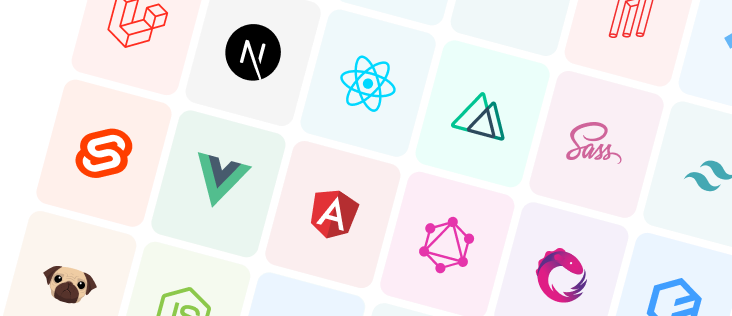Vue 3 + Apollo + Quasar starter kit
This starter kit features Vue 3, Quasar and Apollo.
Table of Contents
Overview
Tech Stack
Included Tooling
- Jest - Test runner
- TypeScript - Type checking
- Storybook - Component library
- ESLint - Code linting
- Prettier - Code formatting
Example Components
File structure
We use multiple files to implement this:
.vuefiles contain the Vue component (along with its custom CSS whenever applicable and scripts).spec.tsfiles are optional files that contain automated tests for the component. These tests are written to work with Karma and Jasmine..stories.js|tsfiles are optional files containing stories for the component. These files help us visualize the different states the component can have in Storybook.
This kit includes 2 components to demonstrate how you can best utilize this kit and its technologies:
-
Greeting component
FetchMessagelocated insrc/components/FetchMessage/FetchMessage.vuethat uses Vue Apollo to fetch data from the example hello endpoint.- Utilizes Vue Apollo to retrieve data from the GraphQL endpoint located at
https://api.starter.dev/graphql - The unit test for the
FetchMessagecomponent can be found intests/unit/FetchMessage.spec.ts. The tests check that the component:- Mounts to the DOM
- Fetches data from the given GraphQL endpoint
- Displays the data fetched from the GraphQL endpoint
- Utilizes Vue Apollo to retrieve data from the GraphQL endpoint located at
-
Counter component
NumberCounterlocated insrc/components/NumberCounter/NumberCounter.vue- The unit test for the
NumberCountercomponent can be found intests/unit/NumberCounter.spec.ts. The test checks that the component:- Has an increment button
- Has a decrement button
- Has a reset button
- Displays a counter value that starts at 0
- Increments the counter value by 1 when the increment button is clicked
- Decrements the counter value by 1 when the increment button is clicked
- Resets the value of the counter to 0 when the reset button is clicked
- The unit test for the
CLI (Recommended)
npm create @this-dot/starter -- --kit vue3-apollo-quasaryarn create @this-dot/starter --kit vue3-apollo-quasar- Follow the prompts to select the vue3-apollo-quasar kit and name your new project.
cdinto your project directory and runyarnornpm install.- Run
yarn devto start the development server. - Open your browser to
http://localhost:8080to see the included example code running.
Manual
git clone https://github.com/thisdot/starter.dev.git- Copy and rename the
starters/vue3-apollo-quasardirectory to the name of your new project. cdinto your project directory and runyarnornpm install.- Run
yarn devto start the development server. - Open your browser to
http://localhost:8080to see the included example code running.
Commands
Install the dependencies
yarn
# or
npm installStart the app in development mode (hot-code reloading, error reporting, etc.)
yarn dev
# or
npm run devLint the files
yarn lint
# or
npm run lintFormat the files
yarn format
# or
npm run formatBuild the app for production
yarn build
# or
npm run buildCustomize the configuration
See Configuring quasar.config.js.